Friends said: The following is a friend about his production of packaging box. Anyone who is involved in production knows that to make such a weird box requires two conditions: 1. Skillful production techniques; 2. Handy software.
Both of these conditions he has. Years of production experience, coupled with InDesign's powerful graphics processing capabilities, made this project easy. Interested friends may wish to try as a cat tiger.
Due to a temporary device problem, he is using it on the PC's InDesign CS. It will be more convenient on Mac.
It is hoped that heroes from all walks of life will dedicate their craft and cheats (better ancestral secrets) to promote the overall level of print production.
This is a mosquito-repellent incense box made according to customer's requirements. The box contains mosquito coils, so we only know in advance that the inner diameter of the box is 140mm, and the box is a pentagon shaped box, and take a look at how I made this box. of:
1, first draw a circle with a diameter of 140mm;
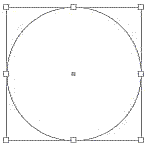
2. Draw a straight line and use the alignment function to align the line with the circle in the middle and in the downward direction.
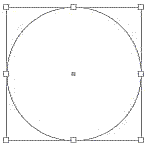
3. Draw a concentric circle again and make it larger than the circle and line that has already been drawn. I copied one of the previously drawn circles in place, and then enlarged it.
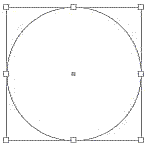
4, select the line and big circle, double-click the rotation tool, fill in 72 and select the copy, copy the five tangent lines to the circle;
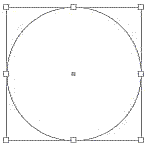
(to be continued)