The current Golden Express Color RIP version is 5.1.2, it supports the latest Postscript Lever 3, can output PS, EPS, PDF, TIFF, and other formats, supports AppleTalk and other networks, can run on Windows NT or PowerMacintosh Above the platform. In the past, Express RIP was used to connect output devices such as imagesetters, large inkjet printers, and black-and-white laser printers. In order to comply with digital proofing requirements, six-tone color dot and color management sections have been added to the original RIP software. RIP with color inkjet printers, that has become a stylish digital proofing system, and this article is to introduce the classic digital proofing dedicated RIP work.
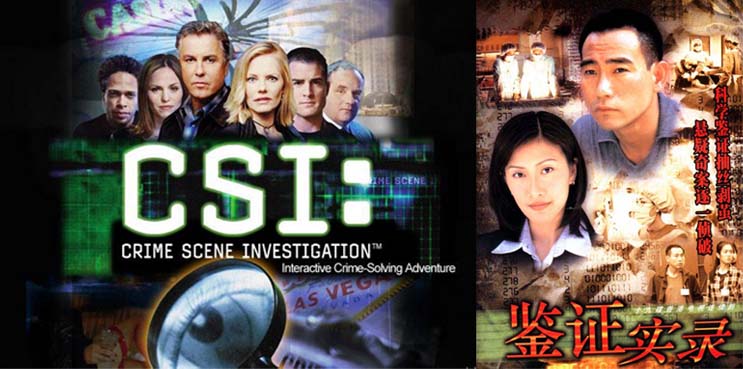
First, the output device is linearized in the Express Color RIP. This step is to ensure that the output device can correctly output the percentage of color dots. Use the Express Color RIP to output a four-color test strip. After output, use the color density meter to input the corresponding color dot value into the Express Color RIP and save it.
The second step is to use the linearization curve just generated in the Express Color RIP to output a graph required by the Heidelberg Print Open ICC software.
The third step is to use the Heidelberg PrintOpen ICC and a spectrodensitometer (such as XRite DTP41) to make the ICC PRofile of the output device.
The fourth step is to install the prepared ICC file into the Express Color RIP. See Figure 1 (In the Express Color RIP, the ICC files are divided into two categories. One is the Input Profile, which is the traditional proofed ICC profile, and the other is It is the Device Profile, which is the ICC profile of the output device connected to the Express Color RIP.
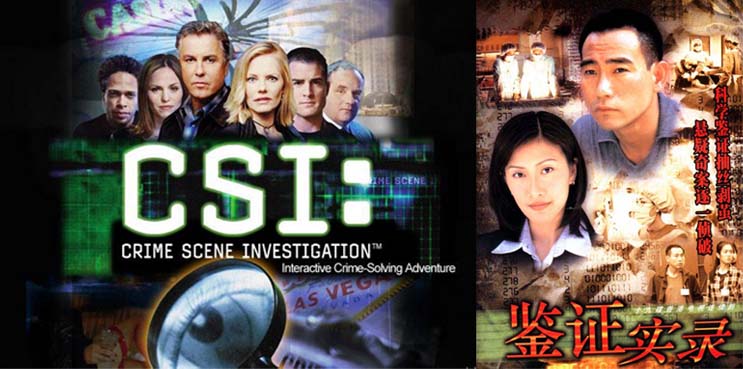
The fifth step is to create a color workflow in the Express Color RIP. See Figure 2. In the Express Color RIP, you need to set the CMYK Input Profile, Output ICC Profile. The simulation algorithm and whether or not to add a background color to the special paper of the output device to simulate the traditional coated paper. CMYK Input Profile is the traditional proofing ICC file, Output ICC Profile is the output device ICC file, and users can choose different simulation algorithms according to different needs (algorithms include colorimetry, color saturation simulation method and dot percentage method). In addition, users can also let RIP automatically select different algorithms based on different objects in the output file. After setting, the user can save the setting in RIP for use when outputting.
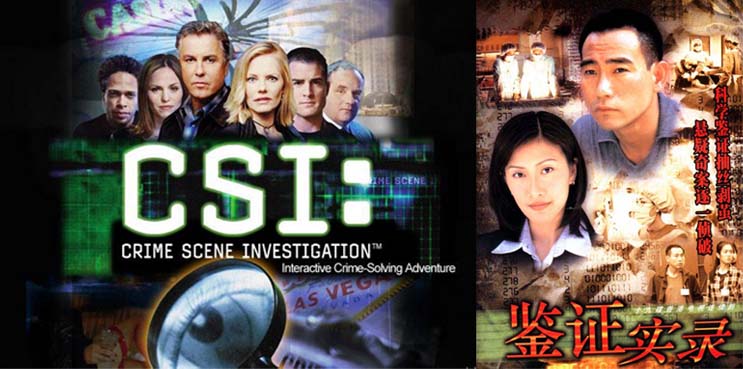
There are more exciting things than five steps, because the Express Color RIP also provides a color tuning software Color Utility. As shown in Figure 3, the user can manually fine-tune each color of CMYK in the Color Utility on the basis of the above five steps. After the adjustment is completed, the adjustment curve is saved, and then the conventional proofing proofs can be output without any worry.
Makeup Bag,Clear Makeup Bag,Pvc Cosmetic Bag
Aluminum Makeup Cases Co., Ltd. , http://www.nsaluminumcases.com